A Non-Techie's Guide to Understanding DNS Records
If you own a domain name, you may have heard about DNS records before. But if you're not particularly tech-savvy, it can be difficult to understand what they are and why they're important. This blog post is designed to provide a non-techie's guide to understanding DNS records. We'll explain the basics of what a DNS record is and how it works, as well as exploring the different types of DNS records available and how to edit them.
What is DNS and Why Do You Need to Understand it?
So, you may be wondering, what exactly is DNS and why is it important to understand it? Well, let me break it down for you in simple terms.
DNS stands for Domain Name System. In the most basic sense, it is a system that allows domain names, such as www.blogs.co.uk, to be translated into IP addresses, which are the unique numerical identifiers for each device connected to the internet. Think of it as the internet's phone book, where domain names are matched with their corresponding IP addresses.
But why is this important? Well, imagine if you had to remember the IP address of every website you wanted to visit instead of just typing in a simple domain name. It would be a real hassle, right? DNS eliminates this problem by providing a way for us to easily navigate the internet using memorable domain names.
In addition to making our lives easier, understanding DNS is crucial for anyone who owns a domain name. DNS records are like instructions that tell the DNS system how to handle different aspects of your domain. They are essential for ensuring that your domain functions properly, whether you're setting up a website, routing email messages, or making other configurations.
For example, let's say you want to set up a website for your business. You'll need to create DNS records that point your domain name to the server where your website is hosted. Without these records, your domain would be like an empty shell with no content.
Similarly, if you want to receive emails using your domain name, you'll need to configure DNS records called MX records. These records specify which servers should handle incoming email for your domain. Without them, your emails would go into the abyss, never reaching their intended recipients.
As you can see, understanding DNS and how to manage DNS records is crucial for anyone with a domain name. It ensures that your domain functions correctly and that your online presence is not compromised.
Now that we've covered the basics of what DNS is and why it's important, let's delve deeper into the different types of DNS records and how they work. Stay tuned!
Understanding the Different Types of DNS Records
Now that we have covered the basics of what DNS is and why it is important, let's delve into the world of DNS records. DNS records are like instructions that tell the DNS system how to handle different aspects of your domain. They play a crucial role in ensuring that your domain functions properly and that your online presence is not compromised. In this section, we will explore the different types of DNS records and how they work.
So, what are DNS records exactly? DNS records are essentially pieces of information that are stored in DNS servers. They contain important details about your domain, such as the IP address associated with it, the servers that handle its email, and even additional information that you may want to add.
The most common types of DNS records include:
- A Record: This record is responsible for translating domain names into IP addresses. It essentially tells the DNS system which server is hosting your website. For example, if someone types in "www.blogs.co.uk," the A record will point them to the IP address of the server hosting that website.
- MX Record: The MX record is used for routing email messages correctly. It specifies the servers that should handle incoming email for your domain. This record ensures that your emails reach their intended recipients.
- CNAME Record: The CNAME record is used to alias one domain name to another. It allows you to create shortcuts or aliases for your domain. For example, if you have multiple subdomains, you can use CNAME records to point them all to the same IP address.
- TXT Record: The TXT record allows you to add additional information to your domain. This can include SPF (Sender Policy Framework) records, which help prevent email spoofing, or verification records for various online services.
These are just a few examples of the different types of DNS records available. Each record serves a specific purpose and is essential for the proper functioning of your domain.
The A Record: How IP Addresses are Translated into Domain Names
So, you've probably heard of DNS records, but what exactly is an A record? Let's break it down for you in simple terms.
DNS records are like instructions that tell the DNS system how to handle different aspects of your domain. They are essential for ensuring that your domain functions properly, whether you're setting up a website, routing email messages, or making other configurations. And one of the most important types of DNS records is the A record.
The A record is responsible for translating domain names into IP addresses. In other words, it tells the DNS system which server is hosting your website. For example, let's say you have a domain called www.blogs.co.uk. When someone types in this domain name in their web browser, the A record will point them to the IP address of the server where your website is hosted.
Think of the A record as a road sign that directs traffic to the right destination. Without it, your website would be like a ghost town, with no visitors in sight.
But why is it important to understand how IP addresses are translated into domain names? Well, for starters, it allows you to easily navigate the internet using memorable domain names instead of having to remember long strings of numbers. Imagine having to type in an IP address every time you wanted to visit a website – it would be a real hassle!
The A record ensures that when someone types in your domain name, they are directed to the correct server where your website is hosted. It's like a virtual GPS that takes you straight to your desired destination on the internet.
So, what are DNS records? They are the backbone of the internet, guiding us through the vast digital landscape. The A record is one of the key players, translating domain names into IP addresses and ensuring that our websites are accessible to all.
The MX Record: Routing Email Messages Correctly
Email is an essential form of communication for individuals and businesses alike. And when it comes to sending and receiving emails using your own domain name, the MX record is your best friend. But what exactly is an MX record and why is it important? Let's dive into the world of DNS records and explore the significance of the MX record.
The MX record, which stands for Mail Exchanger record, is like the postman of the internet. It's responsible for routing email messages correctly. When you send an email to someone using your domain name, the MX record tells the DNS system which servers are designated to handle incoming email for your domain. It's like a virtual post office, ensuring that your emails reach their intended recipients.
So, why do you need to understand the MX record? Well, imagine if you didn't have an MX record set up for your domain. Your emails would simply vanish into thin air, never reaching their destinations. It would be like sending a letter without knowing the address of the recipient. With an MX record in place, your emails are directed to the right mail servers, ensuring their delivery.
The MX record allows you to have complete control over your email flow. You can specify which servers should handle your domain's incoming mail, and you can even prioritise the servers in case one becomes unavailable. This flexibility ensures that your emails are handled smoothly and efficiently.
Understanding the MX record is particularly important for businesses that rely heavily on email communication. By properly configuring your MX records, you can ensure that your emails are delivered promptly and reliably. Whether you're running a small online store or a multinational corporation, having a well-managed MX record is crucial for maintaining professional communication.
The CNAME Record: Alias One Domain Name to Another
If you thought the A record and MX record were the only DNS record superstars, think again! The CNAME record is here to steal the limelight. So, what exactly is a CNAME record and why is it important? Let's delve in and explore the world of DNS records even further.
A CNAME record, which stands for Canonical Name record, allows you to alias one domain name to another. In simpler terms, it's like creating a shortcut or an alias for your domain. For example, let's say you have multiple subdomains, such as blog1.blogs.co.uk, blog2.blogs.co.uk, and so on. With the help of CNAME records, you can point all these subdomains to the same IP address. This makes it easier for visitors to access different parts of your website without having to remember or type in long, complex URLs.
But why is this important? Well, let's imagine a scenario. Say you decide to change your web hosting provider and your website's IP address changes as a result. Without the CNAME record, you would have to update the IP address for each individual subdomain manually. However, with the CNAME record in place, all you must do is update the IP address once, and all the subdomains will automatically point to the new address. This saves you time and eliminates the risk of missing any subdomains during the update process.
In addition to subdomains, CNAME records can also be used for other purposes. For example, if you have a domain name for a mobile app, you can use a CNAME record to point it to the app's download page on the app store. This allows users to easily find and download your app without having to search for it themselves.
So, what are DNS records? They are like the Swiss Army knives of the internet, with each type serving a specific purpose. The CNAME record is all about making your domain more flexible and user-friendly. By using CNAME records, you can create shortcuts, simplify your website's structure, and provide a seamless experience for your visitors. Now, isn't that something to be excited about?
The TXT Record: Additional Information for Your Domain
The TXT record is like the secret sauce of DNS records. It allows you to add additional information to your domain, making it more secure, trustworthy, and reliable. So, what exactly can you do with the TXT record? Let's dive in and find out.
One of the most common uses of the TXT record is to add SPF (Sender Policy Framework) records to your domain. SPF records help prevent email spoofing by specifying which servers are allowed to send emails on behalf of your domain. This adds an extra layer of security to your domain and helps ensure that your emails are not marked as spam or rejected by recipient servers.
But that's not all! The TXT record can also be used to add verification records for various online services.
For example, if you're using Google Workspace (formerly known as G Suite) for your business email, you'll need to add a TXT record to verify your domain ownership. This is a simple step that helps Google confirm that you are the legitimate owner of the domain and gives you access to all the features and benefits of Google Workspace.
Additionally, you can use the TXT record to add other types of information to your domain. For example, you can add a custom message or note that will be displayed when someone does a DNS lookup for your domain. This can be useful if you want to provide additional information about your business, such as your office hours or contact details.
In summary, the TXT record allows you to add additional information to your domain, making it more secure and reliable. Whether you're adding SPF records to prevent email spoofing, verifying your domain for online services, or adding custom messages, the TXT record gives you the flexibility to enhance your domain's functionality and credibility. So, don't underestimate the power of the TXT record - it may be small, but it's mighty!
Updating Your DNS Records: A Step-by-Step Guide
Now that you have a good understanding of DNS records and their importance, it's time to learn how to update them. Don't worry if you're not tech-savvy – I'm here to guide you through the process step-by-step.
Let's get started!
- Identify your DNS provider: The first step is to identify the company or service that manages your DNS records. This is typically your domain registrar or web hosting provider. Once you've determined who manages your DNS, you'll need to access your account with them.
- Locate the DNS management section: Once you're logged into your account, look for the DNS management section. This may be called "DNS settings," "DNS management," or something similar. Click on this section to proceed.
- Find the specific record you want to update: In the DNS management section, you'll see a list of your current DNS records. Find the specific record you want to update. For example, if you want to update the A record for your website, locate that record in the list.
- Edit the record: Click on the edit or modify button next to the record you want to update. This will allow you to make changes to the record.
- Make the necessary changes: Depending on the type of record you're updating; you'll need to make different changes. For example, if you're updating an A record, you'll need to enter the new IP address for your website's server. If you're updating an MX record, you'll need to specify the new mail server(s) that should handle your domain's incoming email.
- Save your changes: Once you've made the necessary changes, don't forget to save them. Look for a "Save" or "Update" button in the DNS management section and click on it to save your changes.
- Wait for propagation: After you've saved your changes, it may take some time for the changes to propagate throughout the internet. This process can take anywhere from a few minutes to a few hours. During this time, some users may still see the old records while others see the updated records. Be patient and check back later to ensure that the changes have taken effect.
Congratulations! You've successfully updated your DNS records. Remember, if you have multiple records to update, simply repeat these steps for each record. And if you have any questions or run into any issues, don't hesitate to reach out to your DNS provider for assistance.
Share This Post