Tired of spam emails? These effective techniques can help
Are you tired of constantly sifting through your inbox, only to find it cluttered with spam emails? You're not alone. Spam emails are a common nuisance that can be frustrating and time-consuming to deal with. However, there are several techniques you can use to combat spam and reduce the amount of wasted emails flooding your inbox. In this blog post, we'll explore some effective techniques that can help you say goodbye to those pesky spam emails for good. Keep reading to find out more!
Understanding the Scope and Nature of Spam Emails
Spam emails have become an unfortunate part of our digital lives, but understanding their scope and nature can help us tackle them more effectively. So, what exactly is spam email? Essentially, it refers to unsolicited and unwanted emails that flood our inboxes, often promoting products or services we have no interest in. The main goal of spam emails is to reach as many people as possible, hoping that a small percentage will respond or click on links.
One important thing to note is that spam emails are not only annoying, but they can also pose a threat to our cybersecurity. Many spam emails contain malicious links or attachments that can lead to viruses, malware, or even identity theft. Therefore, it is crucial to be vigilant and take appropriate measures to protect ourselves.
To combat spam, here are a few tips you can follow. Firstly, make use of a spam filter provided by your email service provider. These filters are designed to detect and block most spam emails, preventing them from cluttering your inbox. Additionally, be cautious when sharing your email address online, as it increases the chances of receiving spam. Finally, avoid clicking on suspicious links or downloading attachments from unknown sources, as these can often be phishing attempts.
By understanding the scope and nature of spam emails, and implementing the necessary precautions, you can significantly reduce their impact on your inbox and online security. Stay tuned for the next section, where we will discuss how to set up email filters and blocks as the first line of defence against spam emails.
Setting Up Email Filters and Blocks: The First Line of Defence
When it comes to combating spam emails, setting up email filters and blocks is your first line of defence. These powerful tools can help automatically detect and filter out unwanted messages, keeping your inbox clean and clutter-free. Here are some tips to get you started:
- Check your email service provider: Most email providers offer built-in spam filters that you can enable or customise. Look at your provider's settings and make sure your spam filter is activated. Adjust the filter's sensitivity level to suit your preferences.
- Create custom filters: If your email service allows it, consider setting up custom filters to block specific email addresses or keywords associated with spam. For example, you can create a filter that sends any email containing the word "viagra" directly to your spam folder.
- se block or blacklist features: Take advantage of the block or blacklist features in your email service.
This allows you to prevent emails from specific senders or domains from reaching your inbox. Be proactive and block known spammers or suspicious sources.
By implementing these email filter and block tips, you can significantly reduce the number of spam emails you receive. Remember to regularly review and update your filters to stay one step ahead of the spammers. In the next section, we'll dive into recognising and avoiding phishing attempts to further protect your inbox. Stay tuned!
Recognising and Avoiding Phishing Attempts
Phishing attempts are a common form of online scamming, and it's crucial to be able to recognise and avoid them to protect your inbox and personal information. Phishing emails are designed to trick you into providing sensitive information, such as passwords, credit card details, or social security numbers, by posing as a trustworthy source. These emails often mimic the appearance of legitimate companies or institutions, making them difficult to spot.
To avoid falling victim to phishing attempts, there are a few key signs to look out for. Firstly, be cautious of emails that create a sense of urgency or require immediate action, such as threats of account closure or time-limited offers. Legitimate companies usually give you ample time to respond to their emails.
Additionally, pay attention to the sender's email address and double-check that it matches the official domain of the company they claim to represent. Phishers often use slightly altered or misspelt versions of well-known domains.
Another red flag to watch out for is poor grammar and spelling mistakes in the email. Legitimate companies typically have a high standard of communication, and any errors should raise suspicion. Be wary of emails requesting personal or financial information, especially if they ask you to click on a link or download an attachment. Hover over any links in the email to see the actual web address it leads to, as phishing emails often disguise malicious links.
If you suspect an email to be a phishing attempt, never click on any links or provide any personal information. Instead, report the email to your email service provider, who can investigate and take appropriate action. It's also a good practice to directly contact the company or institution in question using their official contact information to verify the legitimacy of the email.
By being aware of these warning signs and exercising caution, you can effectively avoid falling victim to phishing attempts and keep your inbox and personal information secure. Stay tuned for the next section, where we will discuss how to report spam emails for improved inbox security.
How to Report Spam Emails for Improved Inbox Security
When it comes to dealing with spam emails, it's essential to know how to report them for improved inbox security. Reporting spam emails not only helps protect yourself, but it also helps others by contributing to the fight against spammers and cybercriminals. Here's a step-by-step guide on how to report spam emails effectively:
- Do not interact: First and foremost, do not click on any links, download any attachments, or reply to the spam email. By interacting with the email, you may inadvertently provide the sender with confirmation that your email address is active, leading to more spam.
- Use your email service provider's reporting feature: Most email service providers have a built-in option to report spam emails. Look for the "Report Spam" or "Junk" button within your email interface and click on it to report the offending email. This action will alert your provider and help them improve their spam filters.
- Forward the email to your provider: If there isn't a reporting feature available, you can manually forward the spam email to your email service provider. Look for their official email address for reporting purposes and forward the spam email as an attachment. This method ensures that the entire email, including its headers, is sent for analysis.
- Report to external organisations: If the spam email is particularly malicious or involves phishing attempts, you can report it to external organisations dedicated to combating spam and cybercrime. Organisations such as the Anti-Phishing Working Group (APWG) and the Federal Trade Commission (FTC) have online forums where you can report phishing attempts and other cybercrimes.
Remember, by reporting spam emails, you play an active role in protecting yourself and others from the threats of cybercrime. Stay vigilant and continue to report any suspicious emails you encounter.
Exploring Advanced Techniques: Using Third-party Spam Blocking Tools
If you've tried the basic techniques for combating spam emails but still find yourself overwhelmed with unwanted messages, it may be time to explore more advanced options. One effective technique is using third-party spam blocking tools. These tools go beyond the built-in filters provided by your email service provider, offering additional layers of protection against spam.
There are various third-party spam blocking tools available, each with its own set of features and capabilities. Some popular options include SpamTitan, Barracuda Networks, and MailWasher. These tools use advanced algorithms and machine learning to identify and block spam emails before they even reach your inbox.
One of the main advantages of using third-party spam blocking tools is their ability to adapt and learn over time. As these tools analyse and categorise incoming emails, they become better at distinguishing between legitimate emails and spam. This means that the more you use them, the more effective they become in filtering out unwanted messages.
Additionally, some third-party tools offer features like real-time threat intelligence, which can help detect and block not only spam emails but also phishing attempts, malware, and other types of cyber threats. This added layer of security can provide you with peace of mind and further protect your inbox and personal information.
When considering third-party spam blocking tools, be sure to research and choose a reputable and trusted provider. Look for reviews and testimonials from other users to ensure you select a tool that suits your needs and provides reliable protection.
By exploring advanced techniques such as using third-party spam blocking tools, you can significantly reduce the amount of spam emails that reach your inbox and enhance your overall online security. Stay tuned for the next section, where we'll discuss the proactive approach of keeping your email address private.A Proactive Approach: Keeping Your Email Address Private
In our digital age, keeping your email address private is essential to reduce the amount of spam emails flooding your inbox. By taking a proactive approach and implementing some simple strategies, you can minimise the risk of your email address falling into the hands of spammers.
Firstly, be cautious when sharing your email address online. Avoid posting it on public forums or social media platforms where it can easily be scraped by spambots. Instead, consider using alternative contact methods, such as contact forms, when interacting with websites or online services.
Additionally, be selective about who you give your email address to. When signing up for newsletters, online accounts, or services, make sure to read the privacy policies and terms of service. Look for companies that have a strong commitment to protecting your data and avoiding unnecessary sharing with third parties.
Consider creating separate email addresses for different purposes. For example, have a personal email address that you only share with friends and family, and another for online shopping or signing up for newsletters. This way, if one of your email addresses becomes compromised, you can easily identify the source and take appropriate action.
Regularly review your email account's security settings and enable two-factor authentication whenever possible. This additional layer of security helps protect your account from unauthorised access and reduces the risk of your email address being used for spamming.
By adopting a proactive approach and keeping your email address private, you can significantly reduce the amount of spam emails you receive. Stay tuned for the next section, where we will summarise the key takeaways from this blog post and provide some final thoughts on combatting spam emails.
Summary and Key Takeaways
In this blog post, we have explored several techniques to combat spam emails and reduce their impact on your inbox. By understanding the scope and nature of spam emails, you can take appropriate measures to protect yourself from potential cybersecurity threats. Setting up email filters and blocks is your first line of defence, and we provided tips on how to utilise these tools effectively. Additionally, we discussed how to recognise and avoid phishing attempts, which are a common form of online scamming. Reporting spam emails is crucial for improved inbox security and contributes to the fight against spammers and cybercriminals.
For those who are still overwhelmed by spam emails, we recommended exploring advanced techniques such as using third-party spam blocking tools, which offer additional layers of protection. Finally, we discussed the proactive approach of keeping your email address private, as sharing it online increases the chances of receiving spam.
By implementing these techniques and strategies, you can significantly reduce the amount of spam emails you receive and enhance your online security. Stay proactive, stay vigilant, and say goodbye to those pesky spam emails for good!
Share This Post